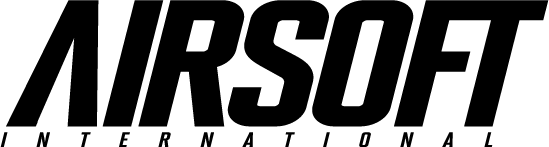How to Post a Blog
How to Post a Blog on AI-MAG
It is very easy to post on our blog even if you have no technical experience. We use WordPress as it is powerful and makes it easy for all of our content providers.
PLEASE REGISTER
Please go to REGISTER at the very top right of this website. Then fill in your information and hit the REGISTER button. Please remember your USERNAME is what will be displayed as the person that created the blog post.
GET YOUR ARTWORK AND TEXT READY
First, create a JPG image for your blog, a good tip is to keep all text in the centre of the image as the sides may be cut off on our home page. Your image must be at the following size or your blog post may be rejected.
FEATURED IMAGES SIZE: 880/480 Pixels (JPG format please)
ACCESS YOUR ACCOUNT BACKEND
When you have received your password please go to the LOGIN tab at the top of the website and log in. Then in the top menu hover over + NEW and select POST from the dropdown menu.
CREATING YOUR BLOG
Now you are in the ADD A NEW BLOG tool you can start. Please follow these instructions to create your blog and submit it for review.
- Enter your blog title in sentence case, please. Tip, the title will create the URL web address so for SEO reasons please make it something descriptive.
- This is where you put the text of your blog post, you can also add images, but not too many or too big or your post may be rejected.
- Select a category for your blog, this will help with it being found on this website and on search engines.
- Optional TAGS can be added but will not help SEO but may help on your blog post searches on this website.
- Set your featured image, this is what will be shown in the top section of your blog post – please make it the recommended size of 880/480 Pixels (JPG format please)
- Please keep post set to standard!
- When happy with your blog hit the SUBMIT FOR REVIEW button on the top right.
We will then review your post and make live. Please note that we may reject the post if it does not fit with our guidelines.